It’s Day Two of my plan to reorganize my finances and improve this website. Today I spent some time making a few phone calls and working on organization. Here’s what I accomplished (and what I didn’t) –
My first goal was to call our satellite television provider and discuss options for lowering our monthly bill. My wife and I had discussed getting rid of the service altogether, but we decided to wait for one more year. Our reasons were pretty specific: We have slower-than-average internet speeds at home – and our kids love to watch live sports. So, we decided, that if the provider would lower our costs, we’d renew our contract for one more year. I know that there are options for live sports over the internet, but for now we are sticking with our current provider and our app-less television.
I made the call this morning and after a bit of discussion – reminding them of our status as long-term, on-time, customers AND mentioning the fact that their competitor is offering much of the same programming at a reduced rate – we managed to reduce our monthly cost by nearly 30%!
Like most folks, we have cellular phone service. Two of our kids are old enough to have phones, so we have four phones in our household. Living in a rural area, service can sometimes be spotty – and we are really happy with both our current phones and our current coverage. I made a few calls and did some research, and I am still looking for ways to cut our monthly rate, but stay with (basically) the same service. I didn’t accomplish much, but I didn’t waste my time, either.
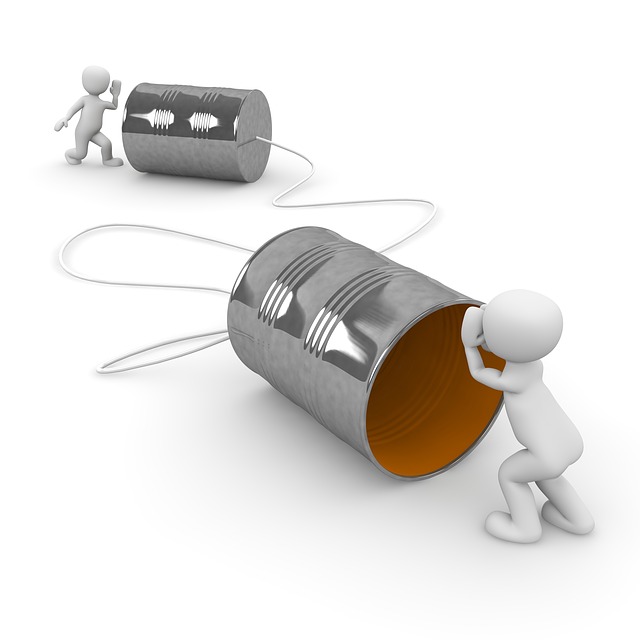
As far as mundane tasks go, I’m not sure anything is more mundane than backing up files and organizing emails. I have three computers, a tablet, and a cellphone – and each of them contain various files that needed to be backed up. I’ve tried several solutions, but here’s what I ended up doing:
I made an offline backup of each device, using a couple of handy 1 TB Western Digital hard drives.
I made an online backup of each device, using Google Drive (one account per device) or OneDrive.
I have backups that I’ve made at various times, scattered over other drives and services. Now, each device has a dedicated storage solution and account. It feels oddly satisfying (and more secure) to have this done.
Finally – email.
Apparently, I love creating email addresses, using them for various websites or personal use, and then forgetting about them. I’m embarrassed to say just how many email addresses I’ve used over the past 20 years – but today, one by one, account by account, I organized them. I deleted spam, I made replies, I moved email to archives, I updated passwords. Legit, I spent hours, searching through emails, organizing them, and forwarding accounts. As it stands:
I have now established one, primary email account for personal email and one, primary email for business-related emails. I also manage email accounts for various web properties and my job.
I organized those as well – and have bookmarked and organized all accounts, in one bookmarks folder, for easy access and updating.
Step by step, I’m working to improve my organization, save some money, and make this a better site. The above tasks were less-than-exciting, but they pave the way for further improvement.
Please consider subscribing to No Credit Needed via email or rss – and follow me on twitter.com/NCN and facebook.com/NoCreditNeeded to keep up with my progress. I’d love to hear from you via social media or here in the comments. Have a blessed day!