I’ve been selling items on eBay for more than 8 years. I thought I’d share a few of the free tools I use when listing items for auction:
Listing Assistant: Turbo Lister. eBay offers a free, easy-to-use listing tool. Simply download Turbo Lister, install it on your computer, and start listing your items. You can customize your templates, setup category folders, and upload multiple items. I use Turbo Lister for every auction.
Item Research: Completed Listings. Again, I turn to eBay itself for this useful “tool”. After you search for any item, you are presented with a page of items that are currently up for auction. But, if you will scroll down the page just a bit, you’ll see a set of options in the left-hand column:
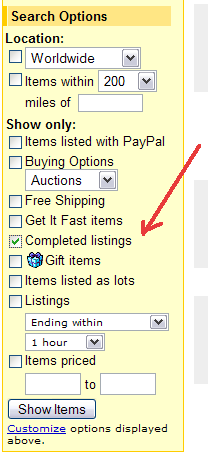
As you can see, I’ve ‘checked’ the Completed Listings. Once you click the Show Items button, you’ll see a list of recently completed auctions. This list is extremely useful, because it provides an idea of the value of the item that you are going to put up for auction. From this list, you can estimate shipping costs, Buy It Now prices, and how much to sell your item for. I use this “tool” before I list any item.
Shipping Supplies: USPS Priority Boxes. The USPS, through a partnership with eBay, will mail you free priority boxes, right to your door. I’m serious. I found out about this program a year or so ago and I love it. Simply order as many boxes as you need and they’ll arrive in a few days.
Picture Hosting: Image Shack. If you like to include more than one picture of your item, but you want to do so for free, consider using Image Shack. I use Image Shack because I can ‘direct-link’ to full-size photos.
So, here’s the process I go through when I list an item:
1. I search for the item on eBay and use the Completed Listings feature. This gives me a ‘ballpark’ figure for how much I want charge for the item and for shipping.
2. I then use Turbo Lister to create my listing. (Click here to read more about how I actually create my auction listings.)
3. I upload photos of my items to Image Shack. I can then add those photos to my listing, via Turbo Lister.
4. I then begin the auction and wait for my item to sell. After receiving payment, I use my convenient USPS Priority Mail boxes to ship the item to its new owner.
I recently sold a brand-new hard drive that I had originally intended to put in my desktop. I took 2 pictures of the hard drive and uploaded those to Image Shack. I used those pictures to quickly create a listing using Turbo Lister. (I have template saved in Turbo Lister, so creating a listing takes less than 3 minutes.) I uploaded the auction to eBay and someone used “Buy It Now” to purchase the hard drive, one day after I had listed it. I logged into my Pay-Pal account, printed a shipping label, packed the hard drive into one of my USPS Priority Boxes, and put the box in my mailbox. Total time to list and ship the item? 5 – 10 minutes? Simple, Dimple.
By the way, NONE of the links above are “affiliate links”. In other words, if you click them, I don’t make any money. But, if you haven’t signed up for eBay and you’d like to do so, please consider doing so after clicking this affiliate link: eBay!
Thanks for the info on Image Shack. I didn’t know that there was a way around paying for extra photos in your listing!
um, the USPS boxes are free anyways. no in partnership with ebay required. go to USPS web site and order whatever you need and they will be mailed for free. this is for both domestic and international boxes and envelops. this is only for priority, express, and flat rate, though. then you online printing labels.
fedex and ups also have similar things for envelops along with getting shipping labels, plus you can call to schedule pickups.
Auctiva is a wonderful free site that I use for my postings. They host photos at their site, I believe I can get 16 into each auction. Free templates, easy forms. You can schedule your posts to start at a desired time.
While you briefly mentioned it, the best tool I ever figured out was the Paypal shipping labels! Free delivery confirmation on Priority Mail, reduced cost on all other USPS services. Due to Paypal rules, delivery confirmation is vital in case something goes wrong, so this service is invaluable!
Unfortunately Turbo Lister doesn’t work on Macs, and never has.
Another good way to list multiple pics on Ebay is to combine all of your pictures into one photo in Photoshop. I make one long jpg with white spaces in between each photo. When it’s uploaded to Ebay it looks like multiple photos in your listing but it’s free!
When i – Phones, Android and even Nintendo DS consoles are offering great proximity and online multiplayer gaming options it
is clear that Microsoft needs to be following suit. The
computer also has more variety to play on the computer.
In Seaside, the cards are based loosely around the naval and
oceanic themes, with card effects representing the ideas of exploration,
colonization, pirates and treasure maps.
Yesterday, while I was at work, my sister stole my iphone
and tested to see if it can survive a 40 foot drop, just so she can be a youtube sensation.
My apple ipad is now destroyed and she has 83 views.
I know this is completely off topic but I had to share it with someone!
Hey there I am so thrilled I found your website, I really
found you by accident, while I was browsing on Yahoo for something else, Anyways I
am here now and would just like to say thanks a lot
for a fantastic post and a all round thrilling blog (I also love the theme/design), I don’t have time to browse it all at the
moment but I have saved it and also added your RSS feeds, so when I
have time I will be back to read a great deal more, Please do keep up the superb work.